Opsly is a DevOps platform that helps engineers provision and manage cloud infrastructure through Terraform code. It aims to simplify the process and enable self-service provisioning for DevOps teams.
Multi-Cloud Integration: It allows you to import cloud accounts from AWS, Azure, and GCP and visualize all your cloud services in a single place.
Opsly pulls configuration data from your cloud accounts so you can view and manage your infrastructure from one dashboard.
Effortless Terraform Migration: You can migrate existing cloud resources to Terraform code with a single click and export the Terraform code.
You can import existing Terraform code into Opsly and share it with teams so they can provision cloud resources easily.
It allows you to connect Terraform modules, configure variables, and deploy to the cloud with a few clicks.
Opsly aims to improve efficiency for DevOps teams by enabling self-service cloud provisioning.
It is targeted at startups, enterprises, and DevOps teams to help manage and control their cloud infrastructure.
Let's dive into the process of exporting an existing Azure Resource Group, complete with its nested resources, into Terraform code using Opsly:
Step 1: Provide Your Azure Resource Group Name:
Begin by specifying the name of the existing Azure Resource Group you want to export. Opsly will connect to this Resource Group and its nested resources.
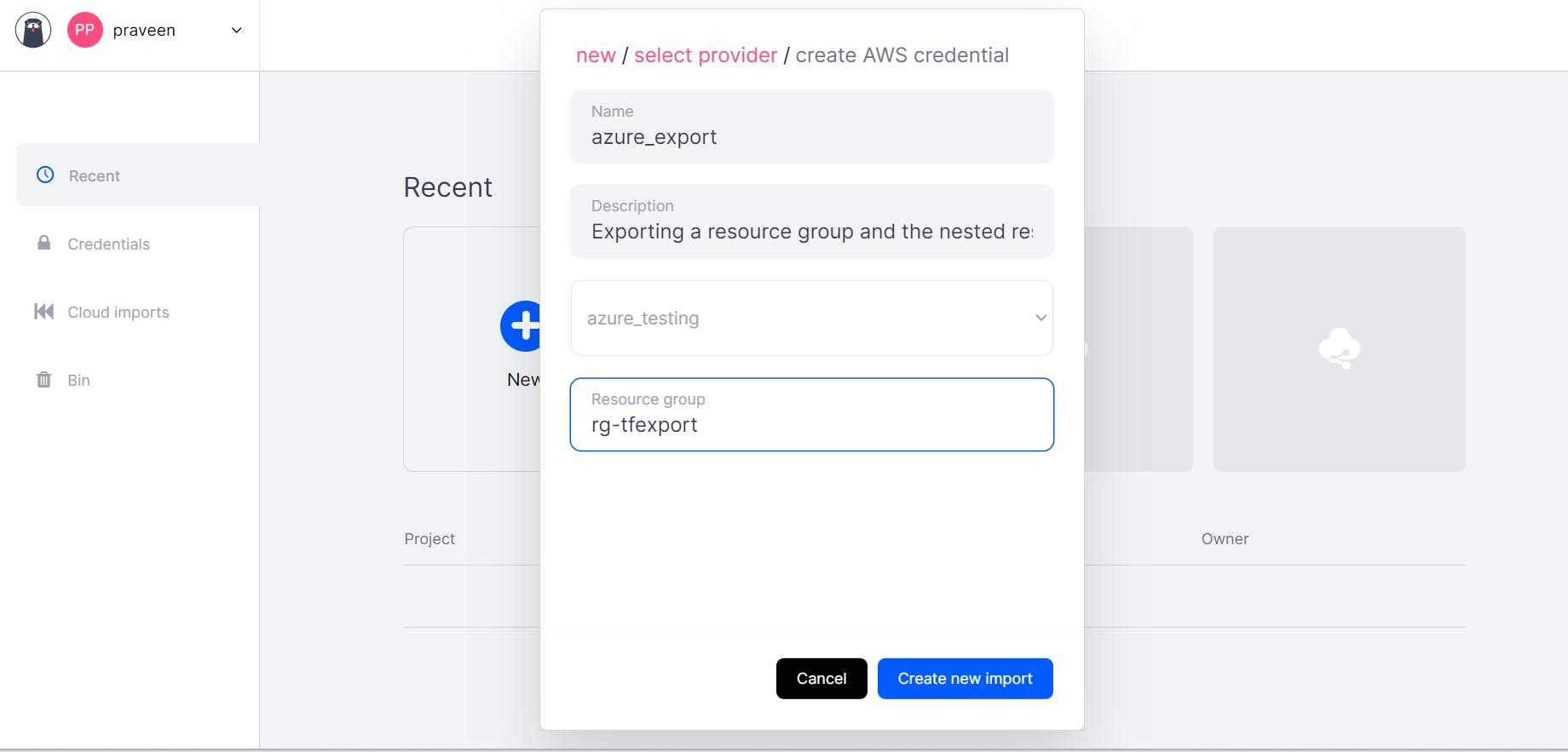
It will exactly import with the current state of the resources.
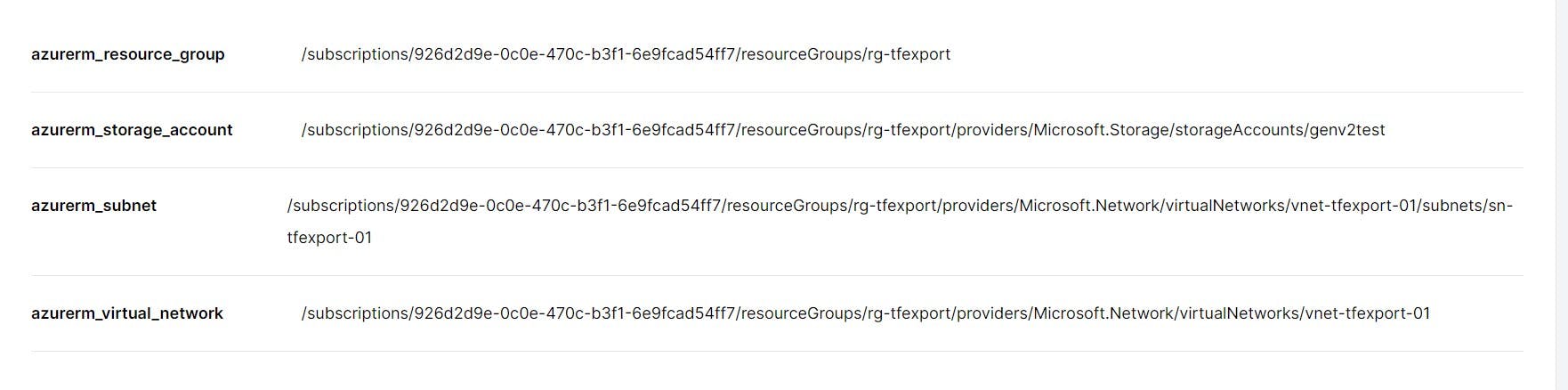
Step 2: Create Your Cloud Diagram
After importing the resources, click on "Create Cloud Diagram" within Opsly.
Use Opsly's intuitive drag-and-drop interface to design your cloud diagram. Add cloud resources, connect them, and configure settings as needed.
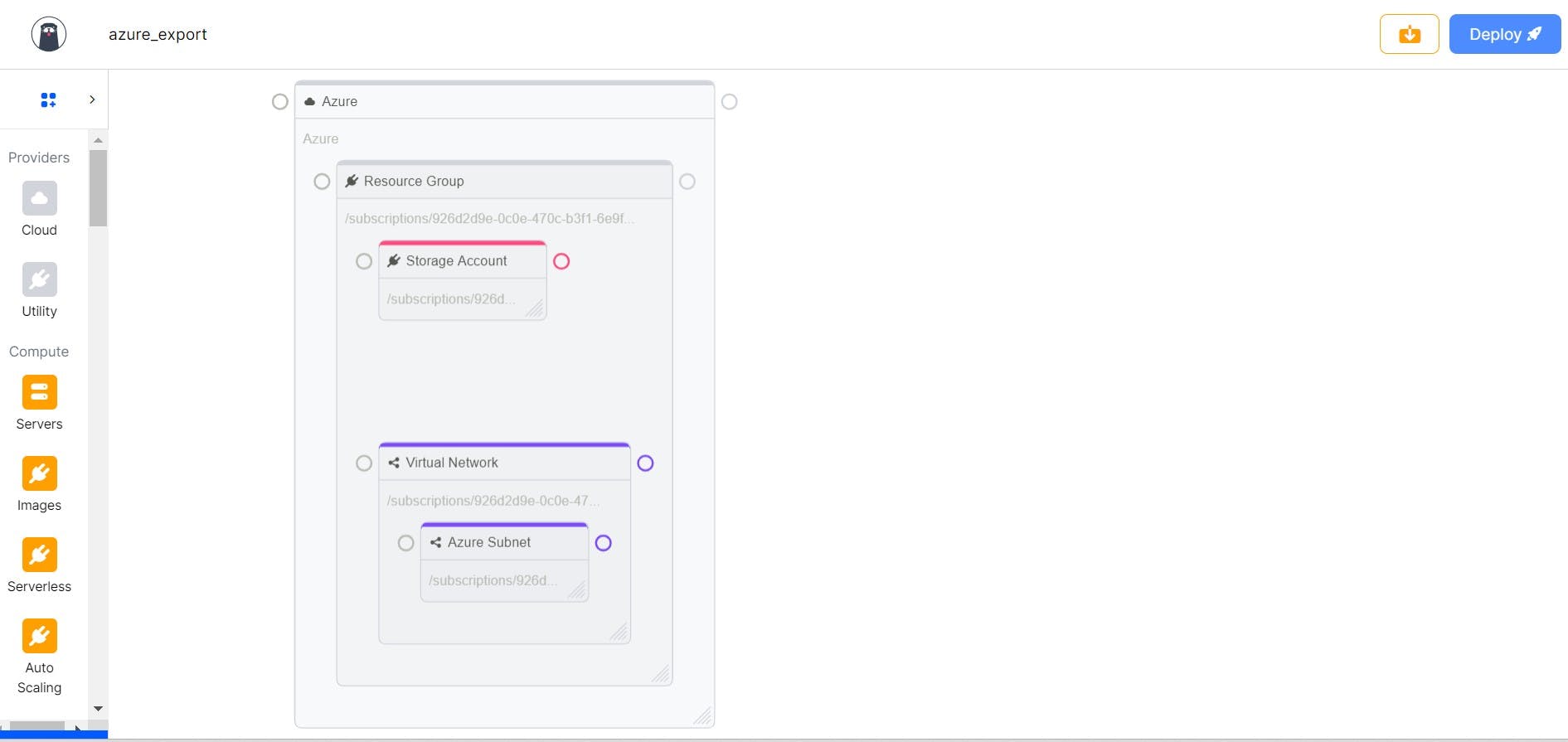
Step 3: Export to Terraform
You can export Terraform code from a diagram instead of using Opsly to deploy to your Cloud.
Once your cloud diagram is ready, Opsly makes it easy to export your configuration into Terraform code.
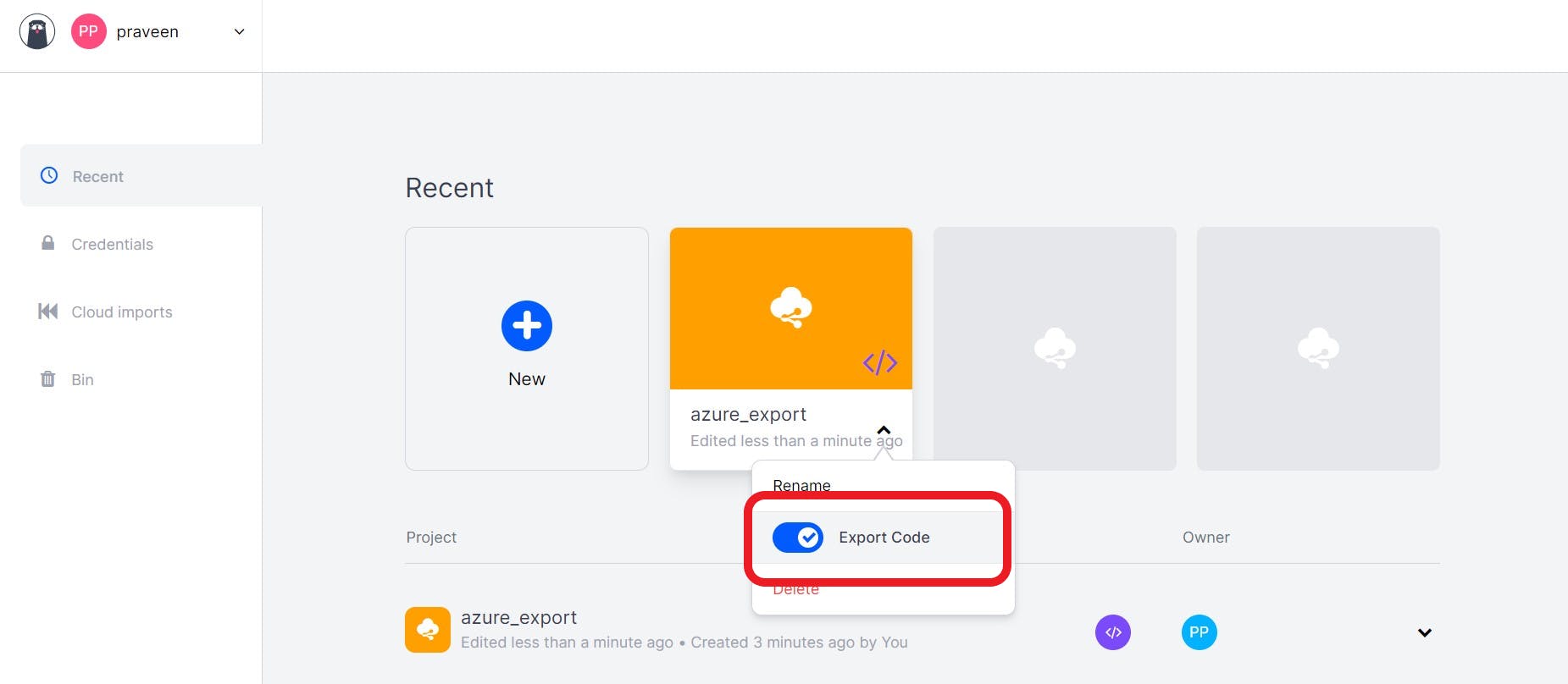
Opsly will automatically generate clean and organized Terraform code based on your diagram, complete with a modular structure.
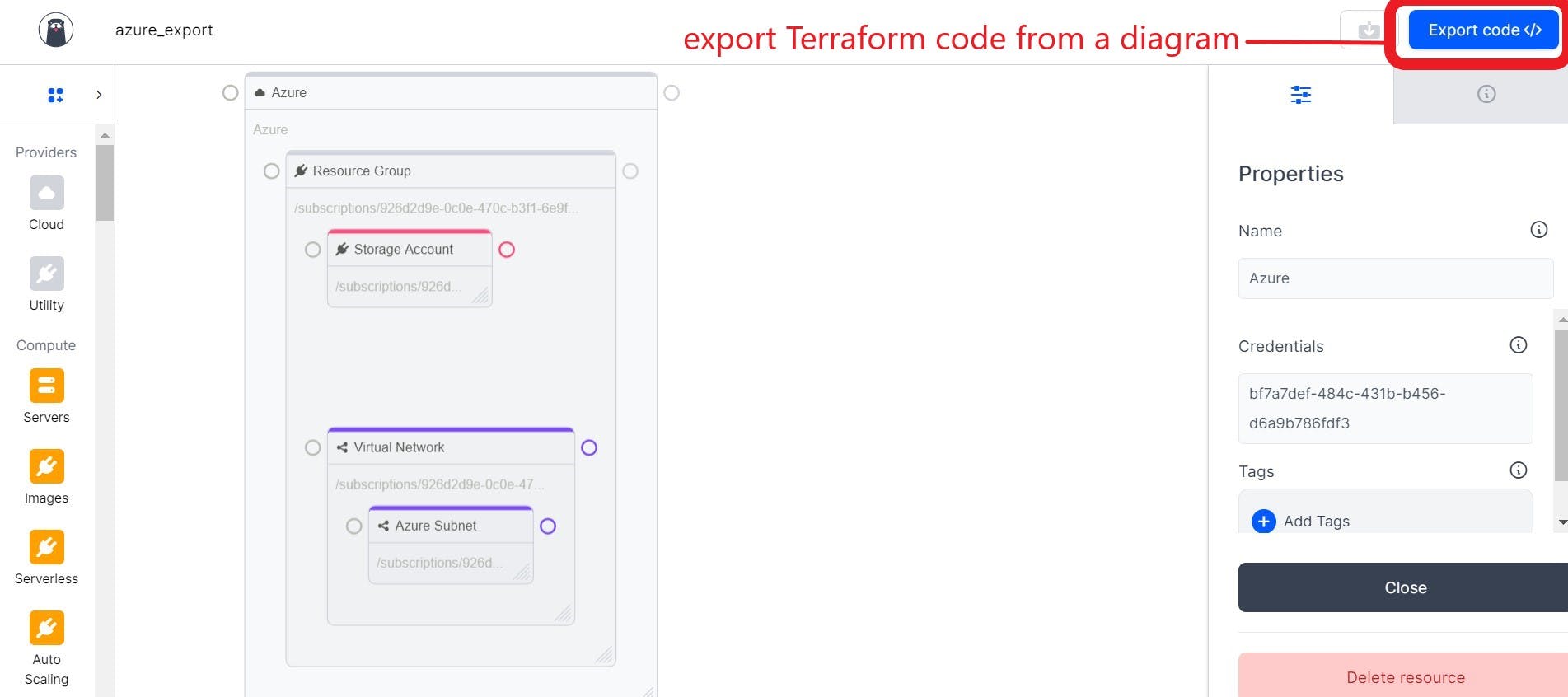
The Generated Terraform Code
When you unzip the downloaded file, you will find the generated Terraform code. Opsly doesn't rely on any pre-made Terraform code or frameworks. Instead, it follows all Terraform best practices and generates a complete repository of Terraform code line-by-line.
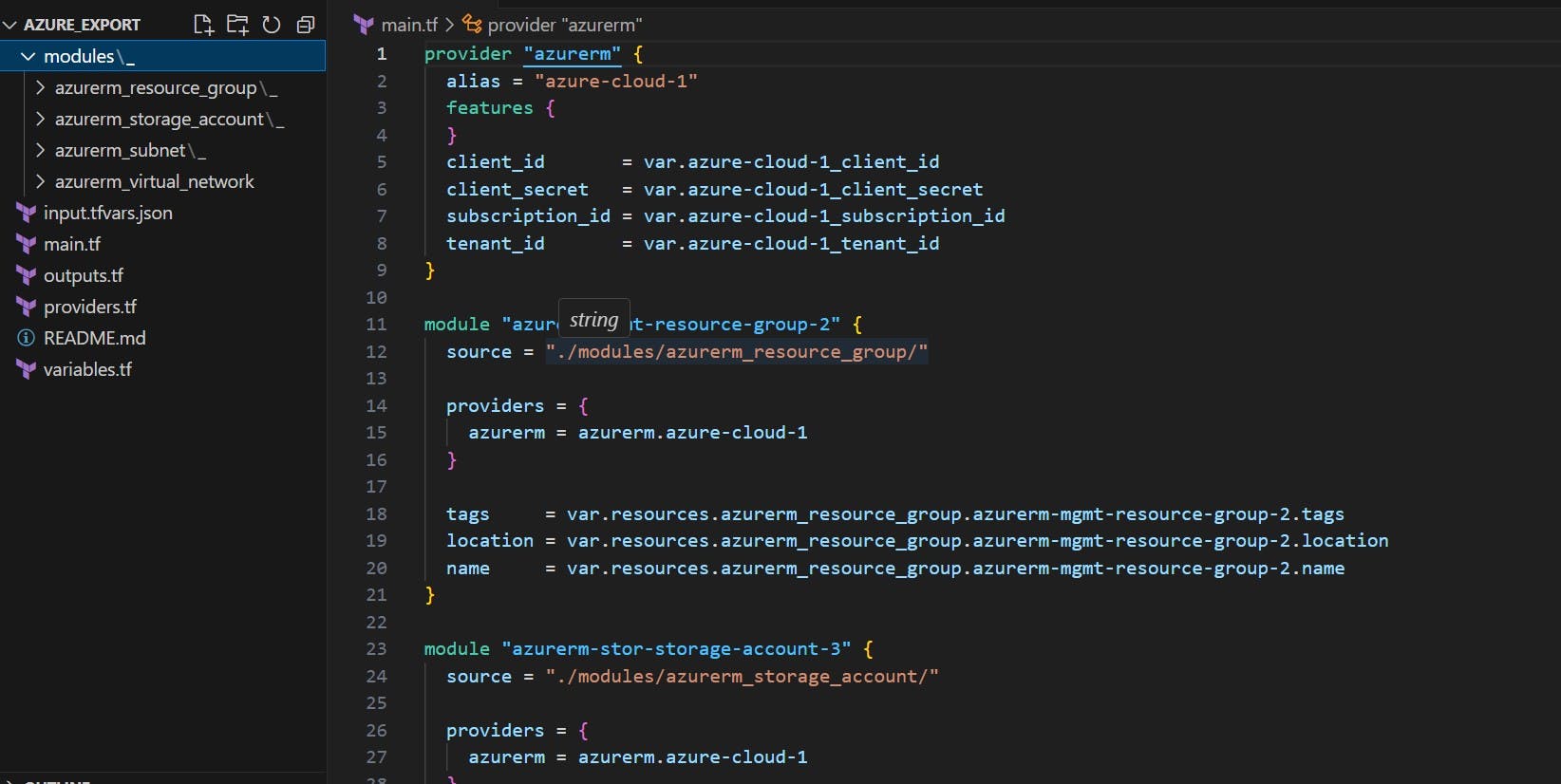
Opsly simplifies cloud infrastructure management by providing a unified platform for cloud account integration, effortless Terraform migration, centralized infrastructure management, seamless Terraform integration, and self-service cloud provisioning. By following the steps outlined in this blog, you can easily create a cloud diagram, export it into Terraform code, import it with the current state of the resources, and even convert it back into a diagram using Opsly.
